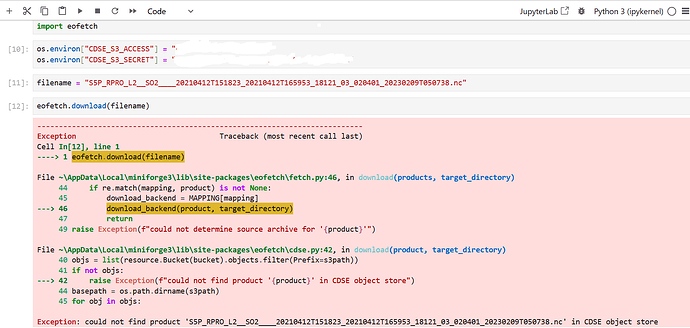Hi
I am facing an issue with eofetch to download TROPOMI files from directly from CDSE. I have the CDSE S3 credential (access and secret codes), yet it is not working, it require the file to be in the local directory! so basically I download it my self.
I would appreciate your help
Please make sure to set the environment variables as described in the eofetch docs. You need to set CDSE_S3_ACCESS and CDSE_S3_SECRET.
For running the use case notebooks, you can do this in two ways:
- You can set the environment variables on the terminal (linux shell) and then from that terminal start
jupyter lab - Modify the use case notebook and add a new cell before the call to eofetch and in that cell set the environment variables using the
os.environexample.
Make sure to replace the XXX in the eofetch doc examples for setting the environment settings with the S3 credentials you received from the CDSE.
Thank you, I did that (modifying the use case code) but still I got the same error, kindly see the attachment.
I can’t reproduce this.
Also, if your credentials would be wrong, I would have expected a ClientError: An error occurred (403) when calling the ListObjects operation: Forbidden exception.
Does the example on Documentation - Access to EO data via S3 work for you? If not, you should contact the CDSE Helpdesk.