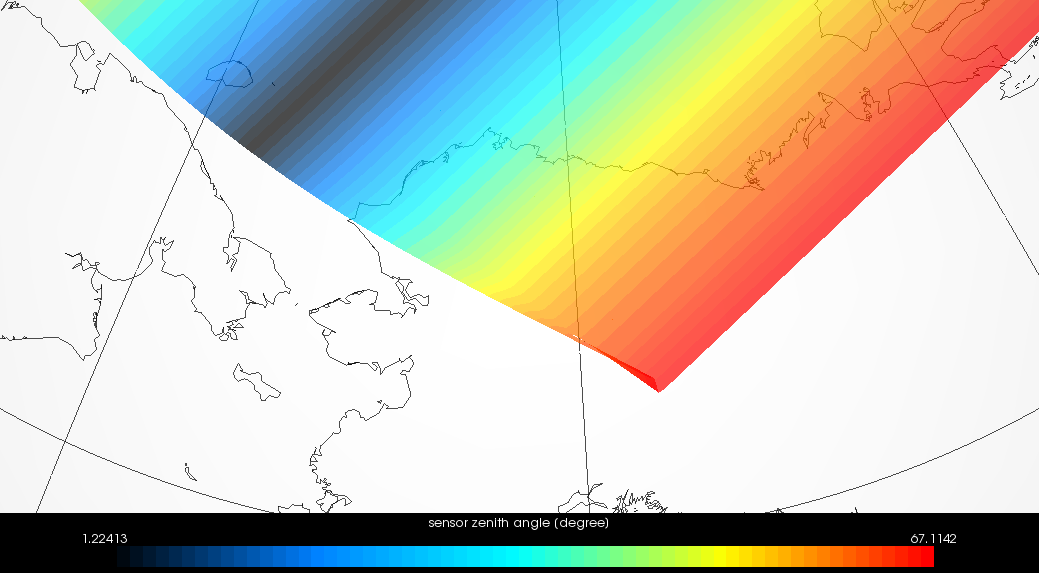Hi Sander and colleagues,
Apologies in advance for a, I am sure, simpleton question!
I am ingesting S5P OFFL CO data using:
product = harp_import(file,‘CO_column_number_density_validity>50;derive(CO_column_volume_mixing_ratio {time} [ppbv]);area_inside_area((39.6335, 39.6335
, 41.6335, 41.6335),(21.9572,23.9572,23.9572,21.9572));keep(latitude, longitude, solar_zenith_angle, CO_column_number_density_validity, orbit_index, su
rface_pressure, CO_column_number_density, sensor_zenith_angle, CO_column_number_density_uncertainty, scan_subindex, H2O_column_number_density, CO_colum
n_volume_mixing_ratio,datetime_start, datetime_length, pressure_bounds)’)
One of orbits does not pass the criteria and IDL replies with
% HARP-IDL ERROR -300: “invalid polygon (line segments overlap)”
The structure now contains the error
IDL> help, product,/str
** Structure HARP_ERROR, 2 tags, length=24, data length=18:
ERRNO INT -300
MESSAGE STRING ‘invalid polygon (line segments overlap)’
Can someone help me with catching the error and jumping through the rest of my analysis so that the code simply moves to the next file?
Thanks!
MariLiza