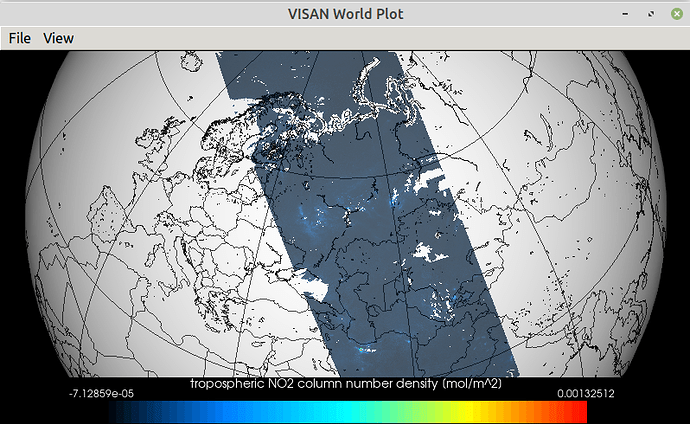Hi everyone!
I’m completely new to HARP, Visan and all this stuff, so I have a question. I’m trying to reproduce this: https://www.unigis.es/wp-content/uploads/2020/10/GeoPython-Atmospheric-Toolbox-COVID19.pdf
So I’m trying to plot NO2. My code looks like this:
product = harp.import_product(my_nc_file, operations="tropospheric_NO2_column_number_density_validity > 50;")
wplot(product)
This is my simple polygon:
{
"type": "FeatureCollection",
"features": [
{
"type": "Feature",
"properties": {},
"geometry": {
"type": "Polygon",
"coordinates": [
[
[
27.0703125,
48.25394114463431
],
[
50.0537109375,
48.25394114463431
],
[
50.0537109375,
60.60854176060904
],
[
27.0703125,
60.60854176060904
],
[
27.0703125,
48.25394114463431
]
]
]
}
}
]
}
And i’m getting this:
Is it possible to do it somehow meaningful?
Thank you for your help and time!