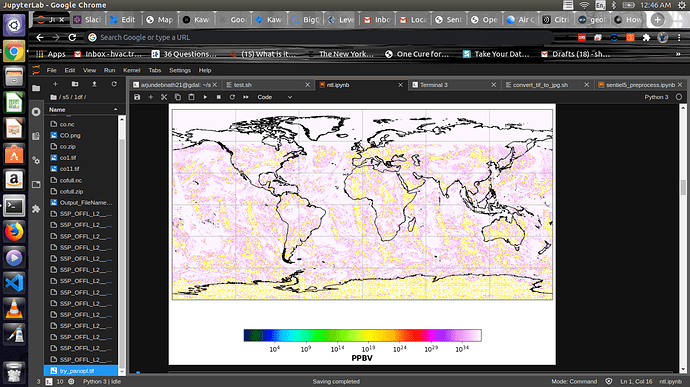Dear team,
I downloaded the data
S5P_OFFL_L2__CO_____20200610T210512_20200610T224642_13783_01_010302_20200612T104836.nc
and was trying to create a geotiff image from this.
As mentioned I used harp to convert to an intermediate nc file using this :
harpconvert -a ‘CO_column_number_density_validity>50;bin_spatial(920,-5,0.025,1160,86,0.025);’
S5P_OFFL_L2__CO_____20200610T210512_20200610T224642_13783_01_010302_20200612T104836.nc testing.nc
as wel as this :
harpconvert -a ‘CO_column_number_density_validity>50;keep(datetime_start,datetime_length,CO_column_number_density,latitude_bounds,longitude_bounds);bin_spatial(2001,-90,0.01,2001,-180,0.01);derive(CO_column_number_density)”,derive(CO_column_number_density)”,post_operations=
“bin();squash(time,
(latitude_bounds,longitude_bounds));derive(latitude
{latitude});derive(longitude {longitude})’
S5P_OFFL_L2__CO_____20200610T210512_20200610T224642_13783_01_010302_20200612T104836.nc ll3.nc
It does covert to the new nc files, however, when i try to open this
using gdal and read the array it shows a unique single value
import gdal
sc=gdal.Open(’/home/arjundebnath21/s5/ll3.nc’,gdal.GA_ReadOnly)
band_ds = gdal.Open(sc.GetSubDatasets()[0][0], gdal.GA_ReadOnly)
band_array = band_ds.ReadAsArray()
np.unique(band_array)
The array has the value array([9.96920997e+36]), which i believe is
the Nodata value.
Can you please help me understand why this is happening ?
Also , After converting to a h5 file , if I want to convert it to a
tiff file , there are different bands for the lat and long bounds (
whose shapes are different from the CO column density ) . Can you also
please guide how to create a single geotiff file from this ?
Your help would be much appreciated .
Thanks and regards,
Arjun