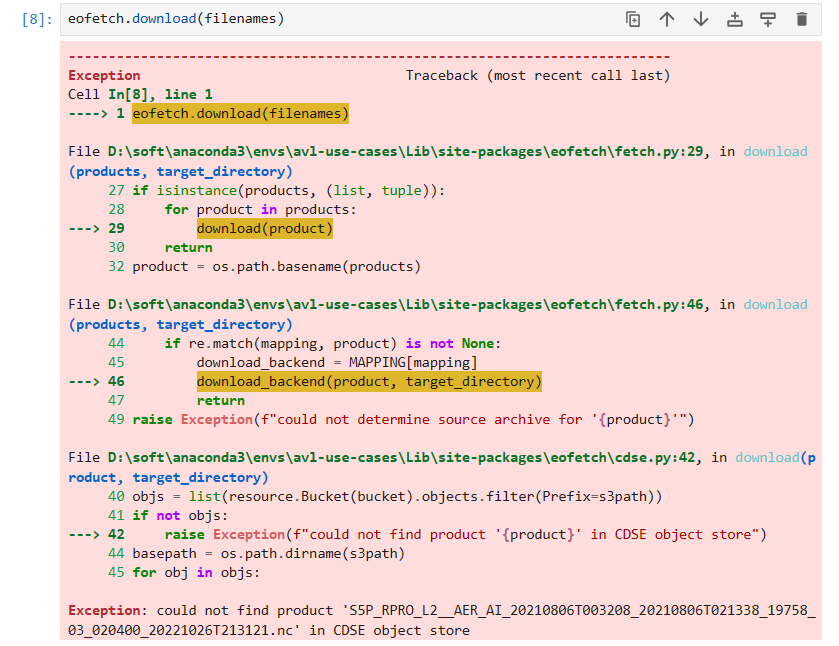The first use case demonstrating the basic functionalities of HARP has been published, check out: Use Cases !
The first notebook is about TROPOMI SO2 observations during the eruption of La Soufriere volcano  in the Caribbean in April 2021. This use case is a good way to get started using HARP with python. The first notebook introduces:
in the Caribbean in April 2021. This use case is a good way to get started using HARP with python. The first notebook introduces:
- basic data reading using HARP
- how to plot single orbit TROPOMI SO2 data on a map, and
- how to apply operations to the TROPOMI data when importing the data with HARP
More use cases will follow this autumn demonstrating the use of HARP in various applications to handle and visualize satellite data.
3 Likes
Thanks to you and the HARP team for posting this use case (and the more recent use cases) - it is very helpful for training new users!
I just thought it would be worth pointing out that in the “Initial Preparations” section, there is a note to yourself or someone else on the HARP team to add links for data downloading instructions and a “getting started” notebook, but neither of these have been added. Most users will be able to figure out these steps for themselves so it is not really a problem, but I just wanted to flag it in case this had been overlooked or forgotten about 
Again, thanks very much for your time in preparing these walkthroughs!
Thanks for the feedback and notification  , indeed there are sentences left from the earlier version of the notebook, that shouldn’t be in the final version. We will correct this.
, indeed there are sentences left from the earlier version of the notebook, that shouldn’t be in the final version. We will correct this.
1 Like
Hey Anu-Maija,
Thanks for all the good work with the amazing harp features!
Just a small question for you:
In the Readme, S5P-MPC-BIRA-PRF-SO2_v2.04.01_2.4_20220720 (copernicus.eu)
page 8, it states that:
Please note that qa_value applies only to sulfurdioxide_total_vertical_column
*(anthropogenic SO2). The L2 SO2 product also includes volcanic SO2 products for prescribed SO2 *
*plume heights at 1, 7, 15 km (sulfurdioxide_total_vertical_column_{1,7,15}km), relevant *
in case of volcanic emissions. In that case, the only filtering criteria needed is SZA < 70°.
*The parameter sulfurdioxide_detection_flag can be used to distinguish between volcanic and *
anthropogenic SO2
I note that for the La Soufriere example you import the main SO2 column, which is the anthropogenic column. You then used the qa value for filtering, which is correct for the anthro column, and not the volcanic detection flag. Of course, we know already there are no anthro sources over the Atlantic, thank God. However, I am wondering why you did not import one of the volcanic columns, either 7km or 15km.
Many thanks,
MariLiza
1 Like
Hello, I’m a new user of the Atmospheric Toolbox. Recently, I have been studying cases provided by the official website. But when I downloaded the data in Case 1, I encountered an issue that I couldn’t find the downloaded data. I would like to ask how to solve this problem.
The problem you are showing seems to be for usecase 2 (not usecase 1).
Note that since about half a year we changed to eofetch for downloading the example data, since the S5P satellite data has been moved to CDSE.
As explained in usecase 1, you should follow the instructions in the eofetch readme to request CDSE S3 credentials and set environment variables with those. Did you perform these steps?
 in the Caribbean in April 2021. This use case is a good way to get started using HARP with python. The first notebook introduces:
in the Caribbean in April 2021. This use case is a good way to get started using HARP with python. The first notebook introduces: