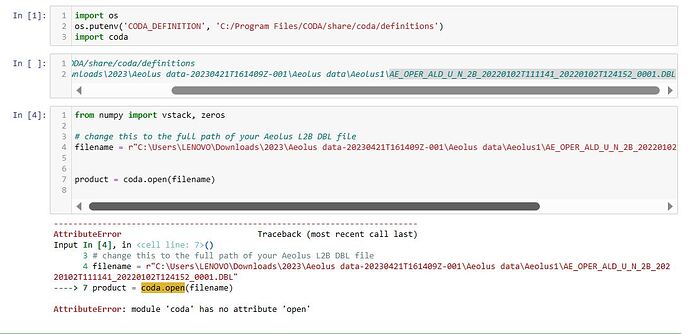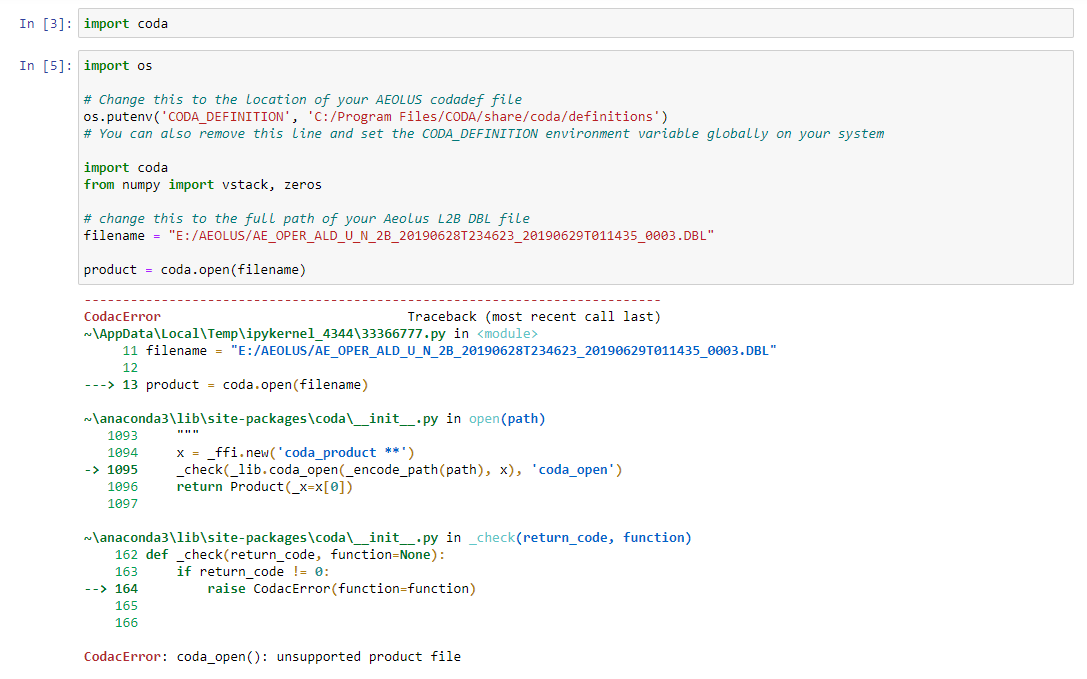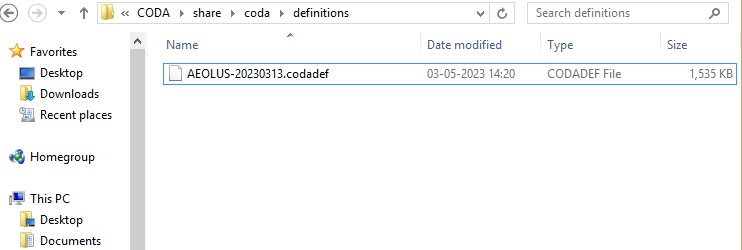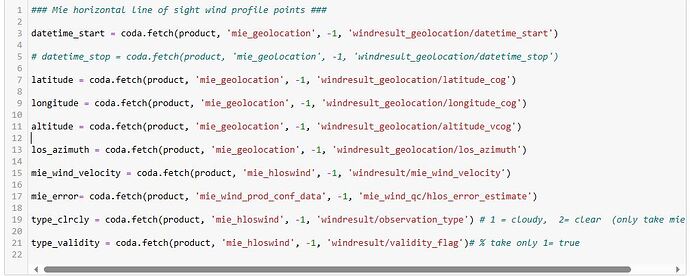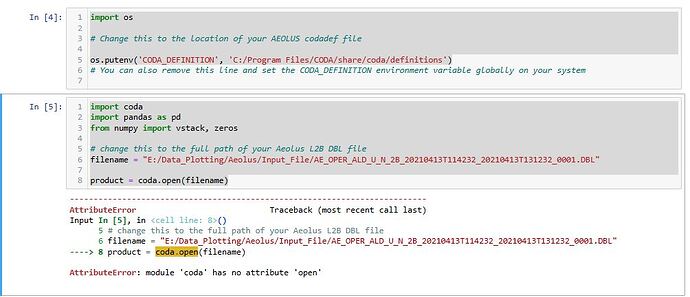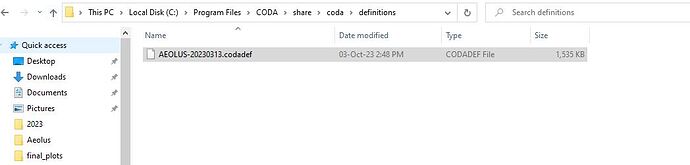after importing the CODA, while trying to extract Data I am getting the error .screenshots attached.its showing attribute error. please suggestion
This is not an error that would happen with a normal installation. I think you broke something while trying to fix your issue in this topic. Please just try a clean installation again and don’t try to manually fix anything in the CODA installation.
now ,I am using windows 8.1, I did all the coda environment set up . also install Miniforge3-23.1.0-0-Windows-x86_64 . using python 3.9.13, coda install successfully .herewith attached screenshot please comment and suggest.
Did you actually put the Aeolus codadef in the C:/Program Files/CODA/share/coda/definitions directory?
Yes ,now i put these Aeolus codadef in C:/Program Files/CODA/share/coda/definitions
and run the script .still showing same error.
Make sure to import coda only after you perform the os.putenv. You are still importing it before.
Yes, Finally read …thank you for supporting … Thank you
how to create a data frame and is this possible to convert this data into one.csv format? which syntax is used?
while running these i am facing the following error
CodacError Traceback (most recent call last)
Input In [14], in <cell line: 7>()
1 ### Mie horizontal line of sight wind profile points ###
2
3 # datetime_start = coda.fetch(product, ‘mie_geolocation’, -1, ‘windresult_geolocation/datetime_start’)
4
5 # datetime_stop = coda.fetch(product, ‘mie_geolocation’, -1, ‘windresult_geolocation/datetime_stop’)
----> 7 latitude = coda.fetch(product, ‘mie_geolocation’, -1, ‘windresult_geolocation/latitude_cog’)
9 longitude = coda.fetch(product, ‘mie_geolocation’, -1, ‘windresult_geolocation/longitude_cog’)
11 altitude = coda.fetch(product, ‘mie_geolocation’, -1, ‘windresult_geolocation/altitude_vcog’)
File ~\anaconda3\lib\site-packages\coda_init_.py:2952, in fetch(start, *path)
2950 try:
2951 if (intermediateNode):
→ 2952 type_path = _determine_type_path(nodeType, path)
2953 result = _fetch_intermediate_array(cursor, path, pathIndex, type_path)
2954 else:
File ~\anaconda3\lib\site-packages\coda_init_.py:2756, in _determine_type_path(nodeType, path)
2754 for segment in path:
2755 if isinstance(segment, str):
→ 2756 i = type_get_record_field_index_from_name(nodeType, segment)
2757 type_path.append(i)
2758 nodeType = type_get_record_field_type(nodeType, i)
File ~\anaconda3\lib\site-packages\coda_init_.py:1888, in type_get_record_field_index_from_name(type_, name)
1886 def type_get_record_field_index_from_name(type_, name):
1887 x = _ffi.new(‘long *’)
→ 1888 _check(lib.coda_type_get_record_field_index_from_name(type._x, _encode_string(name), x),
1889 ‘coda_type_get_record_field_index_from_name’)
1890 return x[0]
File ~\anaconda3\lib\site-packages\coda_init_.py:169, in _check(return_code, function)
167 def _check(return_code, function=None):
168 if return_code != 0:
→ 169 raise CodacError(function=function)
CodacError: coda_type_get_record_field_index_from_name(): record does not contain a field named ‘windresult_geolocation/latitude_cog’
import time
from datetime import datetime
# Get the current timestamp using time.time()
timestamp = sorted_df1[‘datetime_start’]
sorted_df1[‘timestamp’] = pd.to_datetime(sorted_df1[‘datetime_start’], unit=‘s’)
1
import time
2
from datetime import datetime
3
4
# Get the current timestamp using time.time
please suggest the above
You should provide more information on what you are doing (how did you define product, what exact product are you trying to open, etc).
Doing this works fine for me:
import coda
with coda.open('AE_OPER_ALD_U_N_2B_20220102T111141_20220102T124152_0001/AE_OPER_ALD_U_N_2B_20220102T111141_20220102T124152_0001.DBL') as product:
latitude = coda.fetch(product, 'mie_geolocation', -1, 'windresult_geolocation/latitude_cog')
print(latitude)
[73.916214 73.933482 74.029927 ... 71.46431 71.466218 71.468123]
Are you perhaps using coda 2.24 or 2.24.1? This had an issue when passing hierarchical paths to coda.fetch. Please try using the latest coda version, which is 2.25.
My previous version was Coda 2.24.2. Now, I am installing Coda 2.25. However, it’s showing an attribute error. I have attached a screenshot. Please suggest further steps
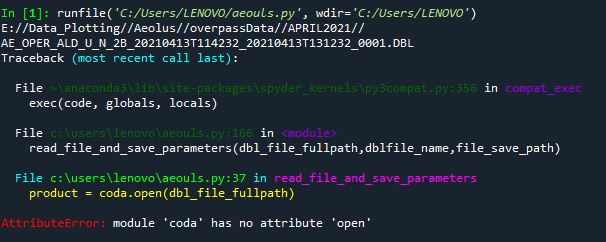
You are just repeating the issue from the first post of this topic. Please just apply the same fix you did then.
I am following the procedure below while installing Coda 2.25:
-
Uninstall Coda 2.24.2.
-
Uninstall Magniforge3.
-
Delete the old AEOLUS-20230313.codadef file.
-
Install Coda 2.25.
-
Install the Coda environment using Anaconda prompt:
$ conda create -n coda $ conda activate coda $ conda install -c conda-forge coda -
Install Miniforge3 for Windows
x86_64Download link. -
Download the Aeolus Codadef [AEOLUS-20230313.codadef] and paste it in the following path:
C:\Program Files\CODA\share\coda\definitions. -
Restart the system.
-
Run these cells first:
import os os.putenv('CODA_DEFINITION', 'C:/Program Files/CODA/share/coda/definitions') -
After that, run these cells:
import coda import pandas as pd from numpy import vstack, zeros filename="E:/Data_Plotting/Aeolus/Input_File/AE_OPER_ALD_U_N_2B_20210413T114232_20210413T131232_0001.DBL" product = coda.open(filename)
It is still showing the same attribute error. I have attached a screenshot for your reference. Please suggest an exact solution for this issue."
Your steps 5 and 6 make no sense. Are you using miniforge or anaconda? You should not be using both.
yes I am using both…
is it really necessary to use Miniforge 3? Please share if you have standard steps while installing the CODA or suggest further.